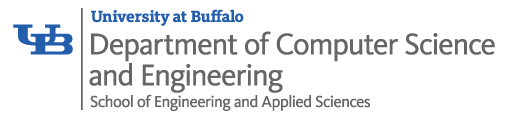
Web Browsers
A web browser is a software application for retrieving, presenting, and traversing information resources on the World Wide Web. An information resource is identified by a Uniform Resource Identifier (URI) and may be a web page, image, video, or other piece of content. Hyperlinks present in resources enable users easily to navigate their browsers to related resources. A web browser can also be defined as an application software or program designed to enable users to access, retrieve and view documents and other resources on the Internet.
List of Web Browsers
- Amaya
- Google Chrome
- Microsoft Internet Explorer (Mac, Windows)
- Konqueror
- Mozilla Firefox
- Opera
Notes
- Test your code with a variety of web browsers. Even though your design looks perfect in a standards-compliant browser such as Mozilla Firefox, Internet Explorer might render it incorrectly. Some people still use Internet Explorer.
References
This page last modified: Wed, June 13, 2018 15:20:26
Send your comments to: cse-webmaster@buffalo.edu
© 2025 University at Buffalo. All rights reserved. | Privacy | Accessibility